NetBeans is an integrated development environment for Java. NetBeans allows applications to be developed from a set of modular software components called modules. NetBeans runs on Microsoft Windows, macOS, Linux and Solaris.
The Java Development Kit is an implementation of either one of the Java Platform, Standard Edition, Java Platform, Enterprise Edition, or Java Platform, Micro Edition platforms released by Oracle.
Click Here To Download Java Evaluation Pack 8
Instructions:
First of all Install jdk 8 for windows 64-bits.
Then Install NetBeans IDE 8.2.
If there will be the problem while installing Netbeans IDE. following issue might be occur:
To resolve this Problem , follow my steps:
Note:Make Sure that u have installed jdk 8 before starting following steps.
Open Properties of My Computer (for Windows 7) & This PC (f0r Windows 8 and 10).
Then you will see option "Advanced System Settings" on left side of screen.
Then Click on Environment Variables.
Then Click on New in System Variable:
Now, Give the values to Variable Name and Variable Value:
so we have to add two variables
1- Variable Name: JAVA_HOME ____Variable Value: C:\Program Files\Java\jdk-9.0.4
2- Variable Name: Path____Variable Value: C:\Program Files\Java\jdk-9.0.4\bin
Then Press OK.
At last , install NetBeans IDE.


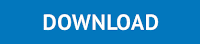
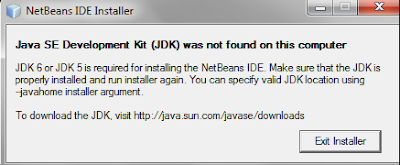
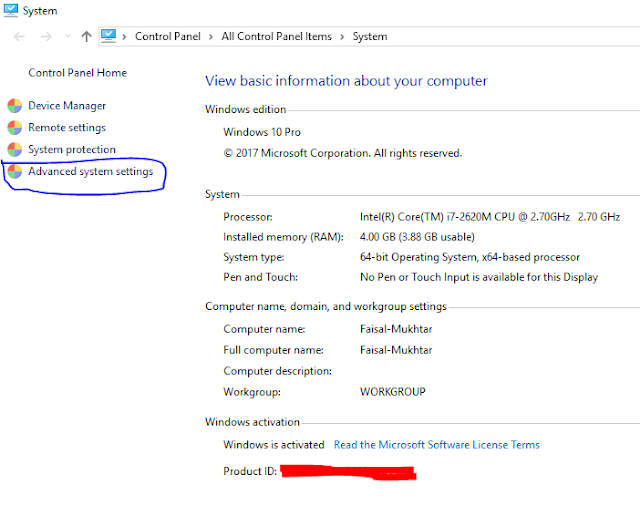
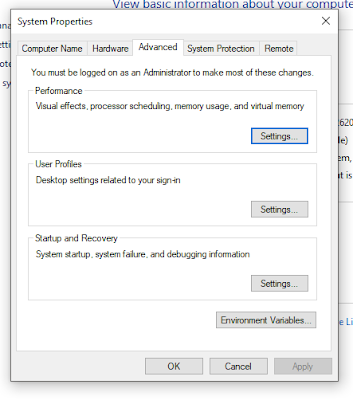
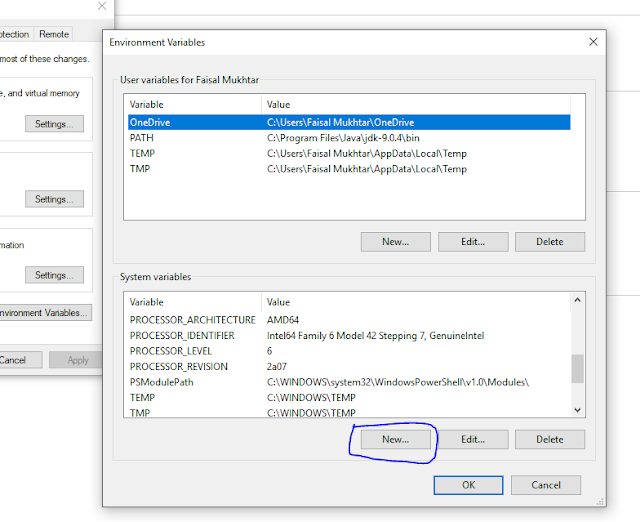







No comments:
Post a Comment