Visible Virtual Machine (VVM) is based on a model of a simple computer device called the Little Man Computer which was originally developed by Stuart Madnick in 1965, and revised in 1979. The revised Little Man Computer model is presented in detail in "The Architecture of Computer Hardware and System Software" (2'nd), by Irv Englander VVM is a virtual machine because it only appears to be a functioning hardware device. In reality, the VVM "hardware" is created through a software simulation. One important simplifying feature of this machine is that it works in decimal rather than in the traditional binary number system. VVM is a 32-bit application for use on a Windows platform.
Click Here To Download VVM (Visible Virtual Machine)
The application adheres to the Windows style GUI guidelines and thus provides a short learning curve for experienced Windows users. Online context-sensitive help is available throughout the application. VVM includes a fully functional Windows-style VVM Program Editor for creating and manipulating VVM programs. The editor provides a program syntax validating facility which identifies errors and allows them to be corrected. Once the program has been validated, it can be loaded into the VVM Virtual Hardware. For simplicity, VVM works directly with decimal data and addresses rather than with binary values. Furthermore, the virtual machine works with only one form of data: decimal integers in the range ± 999. This design alleviates the need to interpret long binary strings or complex hexadecimal codes. When using VVM, the user is given total control over the execution of his or her program. Execution speed of the program can be increased or decreased via a mouse-driven speed control. The program can be paused and subsequently resumed at any point, at the discretion of the user. Alternatively, the user can choose to step through the program one statement at a time. As each program instruction is executed, all relevant hardware components (e.g., internal registers, RAM locations, output devices, etc.) are updated in full view of the user.


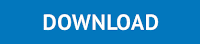






No comments:
Post a Comment